This tutorial will teach you how to jailbreak AMAZON FireStick TV and install popular streaming IPTV apps movies, TV shows, Live TV, Sport,…more.
This jailbreak method demonstrated here also works on FireStick 4K, Fire TV, FireStick Lite, All-New FireStick 4K, All-New FireStick 4K Max, and Fire TV Cube.
Amazon FireStick TV is a trendy streaming device. This simple yet feature-rich device is a low-cost solution to convert any regular TV with HDMI compatibility into a smart TV.
AMAZON FireStick TV lets you stream content from various online media and entertainment services like Netflix, Amazon Prime Video, Hulu, and several TV Networks.
That’s all wonderful. But, there is a significant drawback. You must pay a subscription fee to watch content through these entertainment services. And their subscriptions aren’t cheap. So they can burn a big hole in your pocket.
This is why we jailbreak FireStick. Jailbreaking allows you to get third-party streaming apps that give you free access to all your favorite movies, shows, live TV channels, sports, and more.
What is a FireStick Jailbreak ?
Jailbreak is a simple process of unlocking your AMAZON FireStick TV and allowing yourself access to the bottomless pool of content on the internet.
When you jailbreak your AMAZON FireStick TV, you get past the restrictions placed on your device when you first purchased it.
The AMAZON FireStick TV jailbreak involves installing third-party applications and services not included in the Amazon App Store.
You can think of the jailbreaking process as bringing down the wall that stands between you and unlimited entertainment. It is a way to hack Firestick without causing the device any harm at all.
AMAZON FireStick TV jailbreak is meant for users who want to enjoy unrestricted streaming without boundaries.
And thankfully, it is such an easy process that anyone without technical knowledge can do it.
Why Do You Jailbreak a FireStick?
The answer to this question is rather simple. You jailbreak your AMAZON FireStick TV to enjoy unlimited/free streaming without having to burn a hole in your pocket.
Jailbreaking brings all the online streaming content within your easy reach. It unlocks the true potential of your FireStick device.
Whether you like to watch movies, TV shows, live TV, sports, or just about anything, jailbreaking makes it possible for you. With a jailbroken AMAZON FireStick TV, you have instant access to whatever you want to watch.
You want to jailbreak your Amazon Fire Stick because that makes you a cord-cutter in the true sense.
Is It Legal to Jailbreak AMAZON FireTV Stick ?
This TUTORIAL will teach you how to jailbreak AMAZON FireStick TV and install popular streaming apps for free movies, TV shows, Live TV, Sports, and much more. This 2023 jailbreak method demonstrated here also works on FireStick 4K, Fire TV, FireStick Lite, All-New FireStick 4K, All-New FireStick 4K Max, and Fire TV Cube.
For an amazing streaming experience, make sure you follow everything step-by-step as shown in this guide.
How to Jailbreak FireStick
Amazon FireStick is a trendy streaming device. This simple yet feature-rich device is a low-cost solution to convert any regular TV with HDMI compatibility into a smart TV.
FireStick lets you stream content from various online media and entertainment services like Netflix, Amazon Prime Video, Hulu, and several TV Networks.
That’s all wonderful. But, there is a significant drawback. You must pay a subscription fee to watch content through these entertainment services. And their subscriptions aren’t cheap. So they can burn a big hole in your pocket.
This is why we jailbreak FireStick. Jailbreaking allows you to get third-party streaming apps that give you free access to all your favorite movies, shows, live TV channels, sports, and more.
Legal Disclaimer: This tutorial is purely educational. FireStickTricks.com doesn’t own, host, operate, resell, or distribute any streaming apps, addons, websites, IPTV or services. The page contains some unverified services, and we are not certain whether they hold legal licenses to distribute the content. FireStickTricks.com does not verify the legality of each app/service in all regions. Do your due diligence if you use any of the unverified apps/services, and stream only content that is available in the public domain. The end-user shall be solely responsible for the media accessed.
What is a FireStick Jailbreak?
Jailbreak is a simple process of unlocking your FireStick and allowing yourself access to the bottomless pool of content on the internet.
When you jailbreak your FireStick, you get past the restrictions placed on your device when you first purchased it.
The FireStick jailbreak involves installing third-party applications and services not included in the Amazon App Store.
You can think of the jailbreaking process as bringing down the wall that stands between you and unlimited entertainment. It is a way to hack Firestick without causing the device any harm at all.
FireStick jailbreak is meant for users who want to enjoy unrestricted streaming without boundaries.
And thankfully, it is such an easy process that anyone without technical knowledge can do it.
Why Do You Jailbreak a FireStick?
The answer to this question is rather simple. You jailbreak your FireStick to enjoy unlimited/free streaming without having to burn a hole in your pocket.
Jailbreaking brings all the online streaming content within your easy reach. It unlocks the true potential of your FireStick device.
Whether you like to watch movies, TV shows, live TV, sports, or just about anything, jailbreaking makes it possible for you. With a jailbroken FireStick, you have instant access to whatever you want to watch.
You want to jailbreak your Amazon Fire Stick because that makes you a cord-cutter in the true sense.
Is It Safe & Legal to Jailbreak a FireStick?
is firestick jailbreak safe and legal
Let me set your mind at ease: Yes!
Jailbreaking FireStick is both SAFE and LEGAL as long as you are not streaming any copyrighted content.
It is safe because it does not involve making any changes to the system files of your Fire TV operating system. So it is not like hacking an Android mobile or jailbreaking iOS.
You do not need root access to your FireStick operating system for jailbreaking. In addition, you are not manipulating any core-level files. All these things require a certain level of technical expertise. However, as I said, jailbreaking FireStick requires no technical knowledge. I am a layperson, and I could do the jailbreaking within minutes.
When you do the FireStick jailbreak, all you do is get certain third-party apps, which we have talked about later in this guide. These apps are not available on the official app store of Amazon. You do not have to program FireStick in any other way.
As for the legality, jailbreaking is 100% legal. You own the device and are free to do whatever you like with it. You are simply downloading some apps which are already used by millions.
It does not even void the warranty of your device. In fact, Amazon itself allows you to sideload such apps.
However, there is a word of caution for you. Jailbreaking in itself is legal. But, you are installing third-party apps that give you access to unrestricted content. These are not your regular apps from the Amazon App Store.
Do not overstep the legal boundaries by streaming copyrighted content. At FireStickTricks.com, we encourage you to be a good judge of your actions and stream the content available in the public domain.
Also, to safeguard your privacy, always use a VPN (more about it later).
How to Jailbreak FireStick
Step 1: Install APK Downloader on FireStick
Jailbreaking is all about installing third-party APKs on FireStick devices for free streaming. Unfortunately, the Amazon App Store does not have these apps.
To install third-party streaming apps, you need a facilitating application. That’s because Amazon Fire TV Stick does not support direct downloads through the browser (like you do on your Android mobile).
The app from which we will install all our jailbreak apps is Downloader.
So, here is what we will do in this section – Install the Downloader app from Amazon App Store.
Let’s get on with it now.
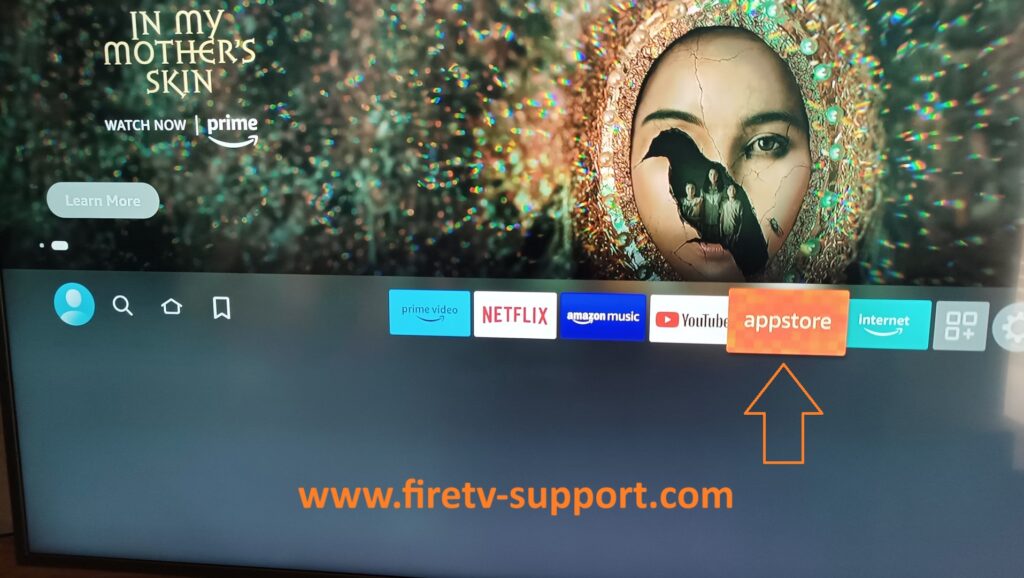
- Go to the home screen of your Amazon Fire TV Stick.

2. Select Search and write DOWNLOADER

3. On the search window, type the app’s name, Downloader. Click Downloader in the search suggestions. Click the Downloader icon on the next screen.

4. Choose Download (or Get) on the next window.

Step 2: Setting Up FireStick for Jailbreaking
First, you need to tweak a Fire TV Stick / Cube setting to allow the jailbreak process to work.
This native setting is all you need to tweak to get started.
You are NOT changing system settings or manipulating operating system core files.
This jailbreak is more straightforward than most people think. You don’t even need a computer. All you need is your AMAZON FireStick TV, its remote, and an internet connection.
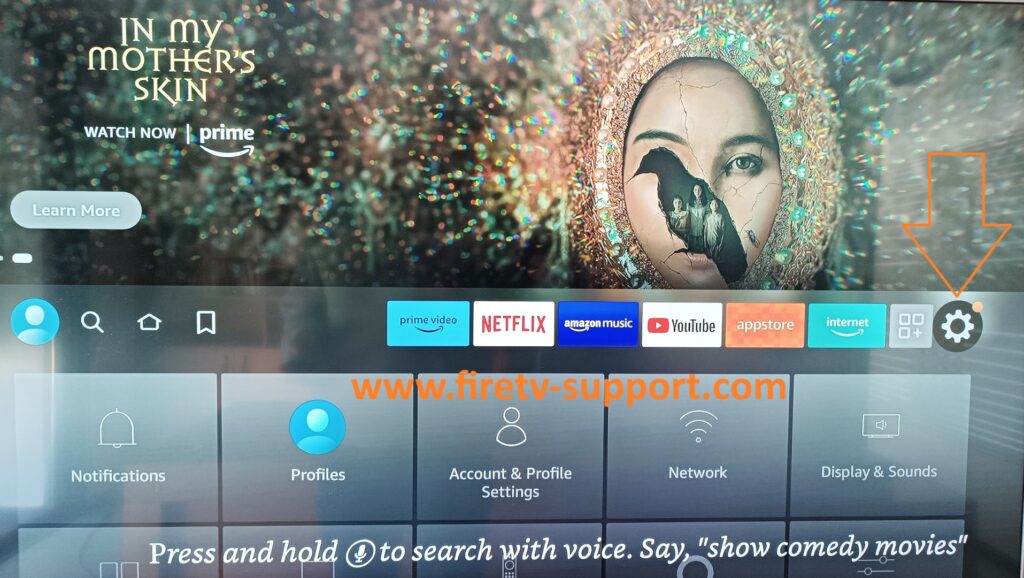
1. Select the gear icon or cog icon in the middle bar (on the far right) to open Settings.
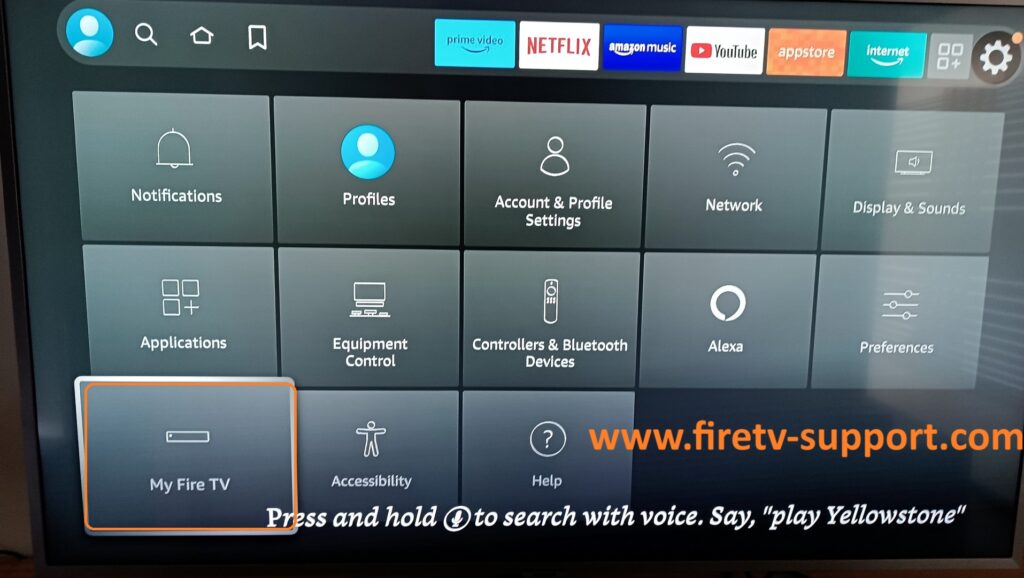
2. Now, choose the option My Fire TV.
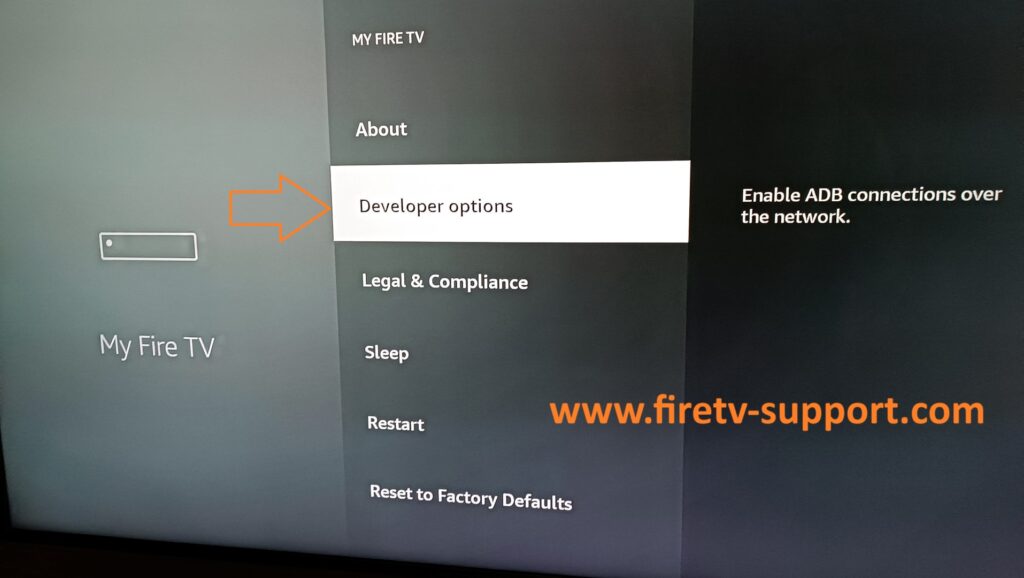
3. On the following window, click Developer options.
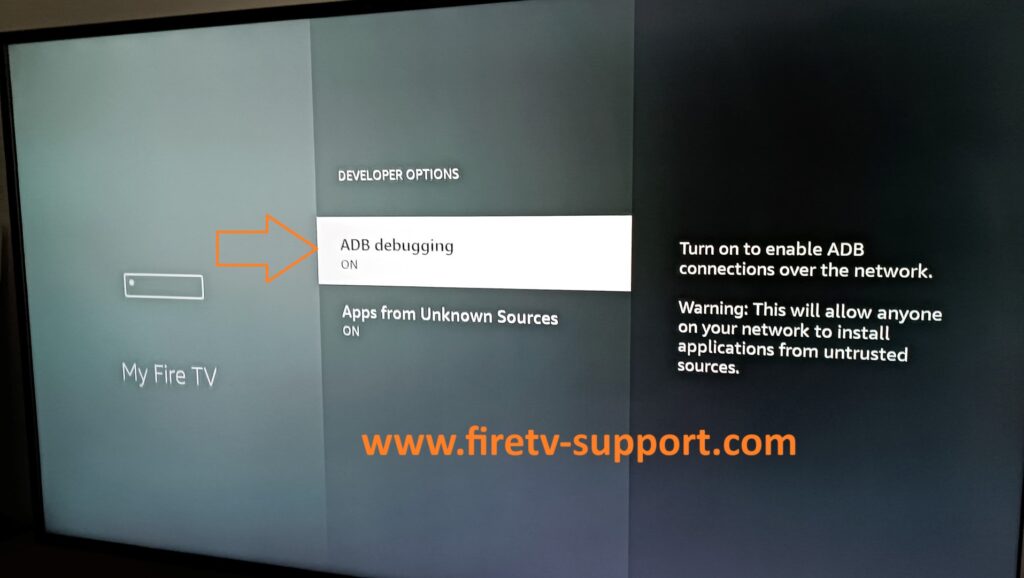
5. First, switch ON the ADB Debugging.
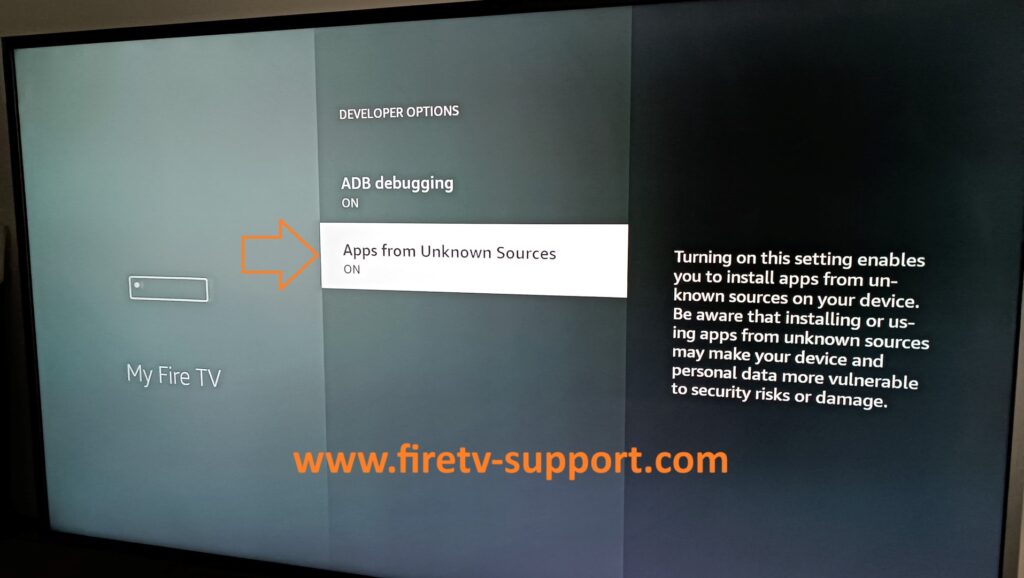
6. Next, click Install unknown apps. select Apps from Unknown Sources and turn it ON..
The first jailbreak app we are going to install is APK file application like Kodi, IPTV,YOUTUBE,…
It lets you watch your favorite movies, TV shows, TV channels, sports, kids’ content, and much more. Yes, you can stream anything you want. All you need is the right APPLICATION Addons and Builds.


