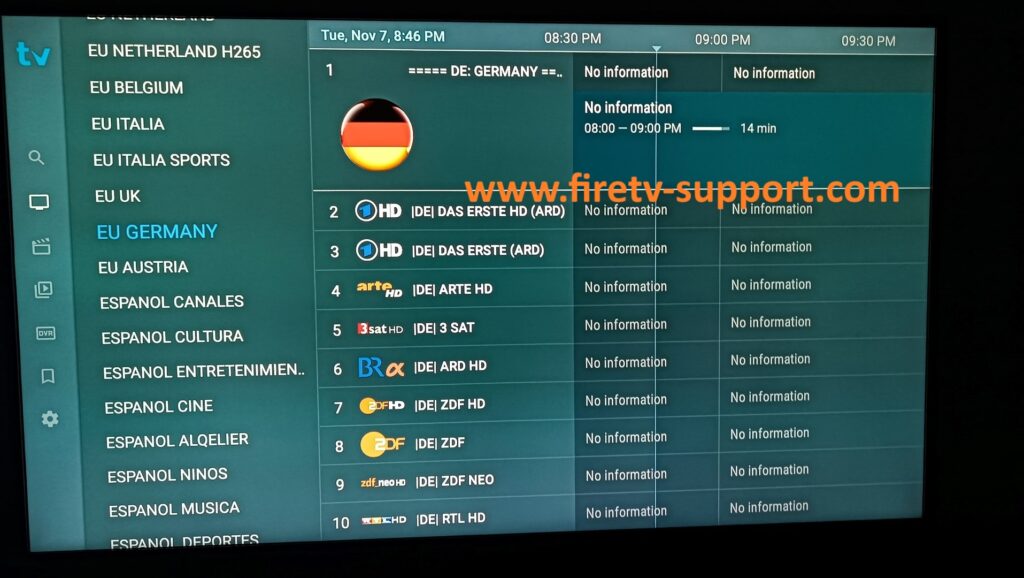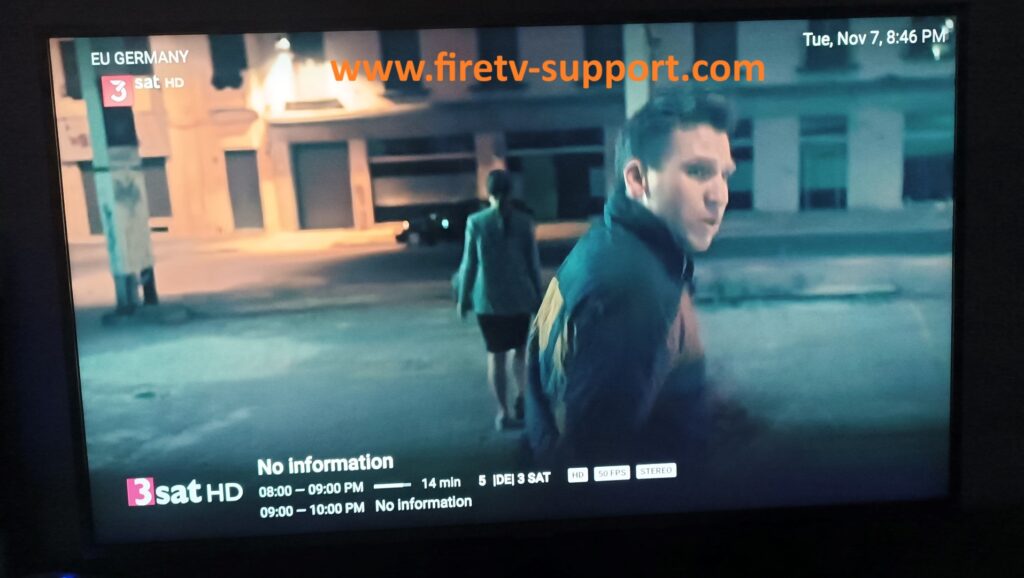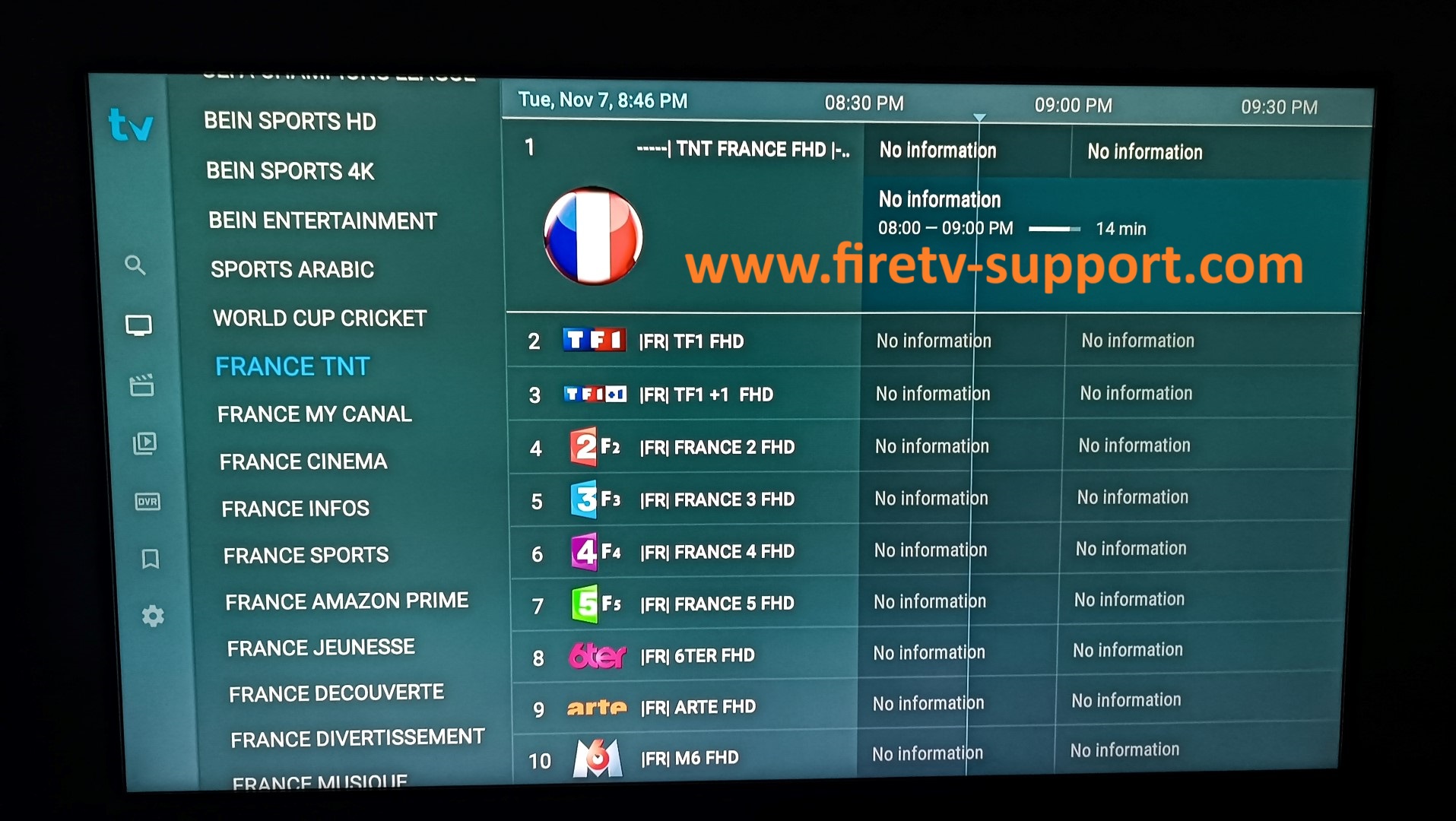How to add iptv playlist to TiviMate IPTV player
WHAT IS TiviMate IPTV player?
With TiviMate you can watch live TV channels from your IPTV provider on Android set-top boxes.
Main features:
• Modern user interface designed for big screens
• Support for multiple playlists
• Scheduled TV guide update

Android – Android Phones, Android TV, Android TV Boxes, Android FireTV Sticks, Nvidia Shields, and other android sticks or devices.

Smart TVs – LG & Samsung (App available on the store to download).

iOS – iPhone, iPad, TvOS (Apple TV).

Windows/MAC – Windows 8/10 and all versions of macOS including the latest ones.
Here is a tutorial on configuration of IPTV PLAYLISTS on SANSUMG SMART TV.
Material:
ALL devices supporting TiviMate IPTV player like Android box,Android FireTV Sticks, Nvidia Shields, Apple Tv, Macbook pro, aire, ipad, iphone, SMART TV samsung, LG, PC with windows 10,11…and more
IPTV- XTREAM CODE subscription
If you do not have a subscription you can order it here

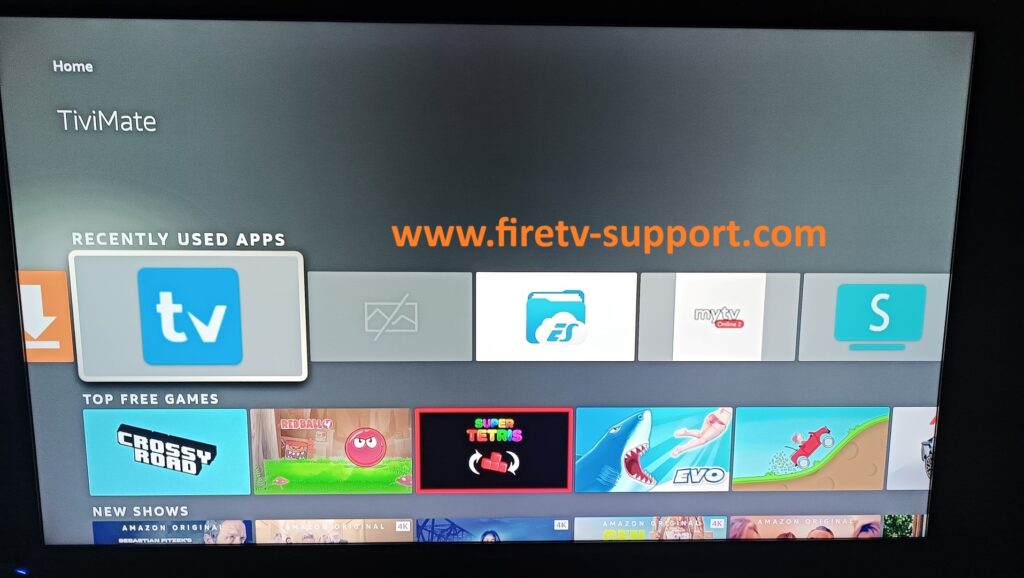
launch TIVIMATE From the MENU
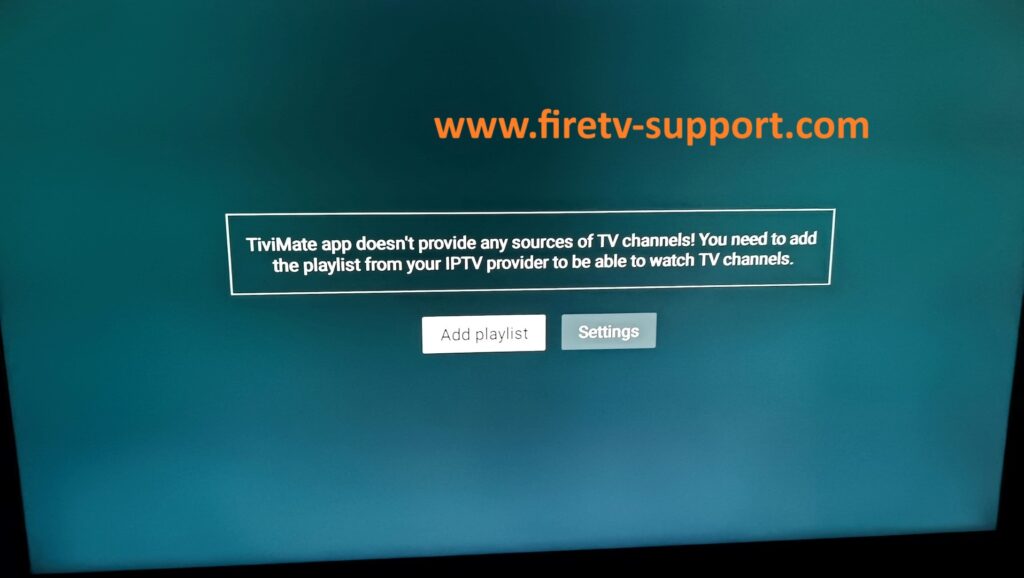
Select ADD PLAYLIST
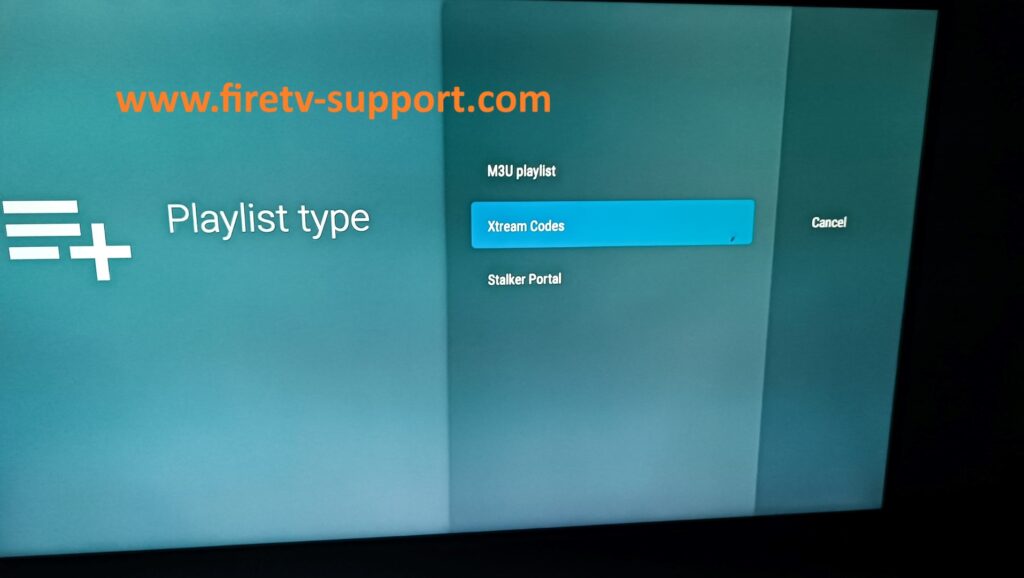
Select XTREAM CODES
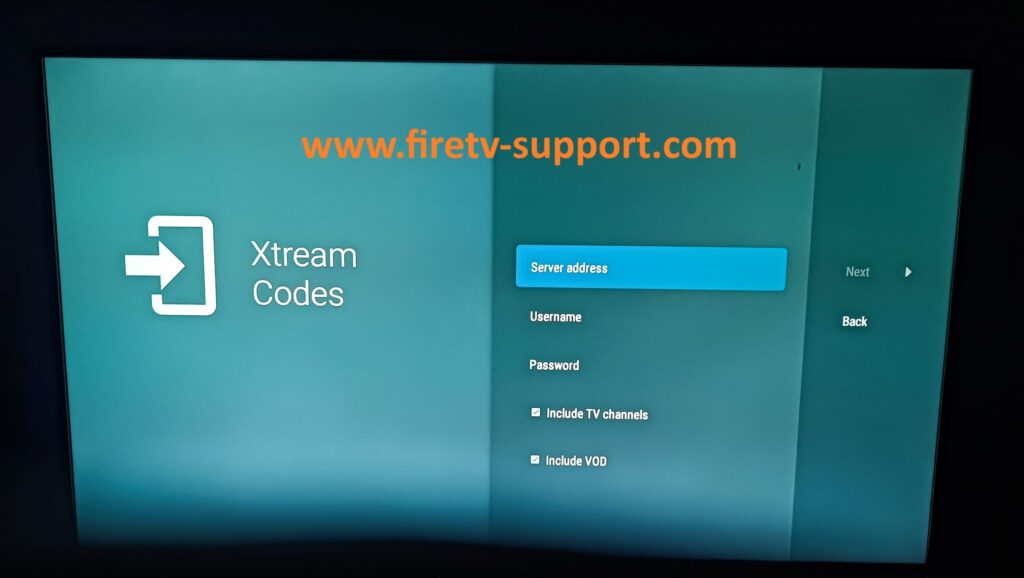
after purchasing the IPTV subscription, you will receive this information.
now type the information below.
Server address : exemple http://server.com:8080
Username : test
password : test
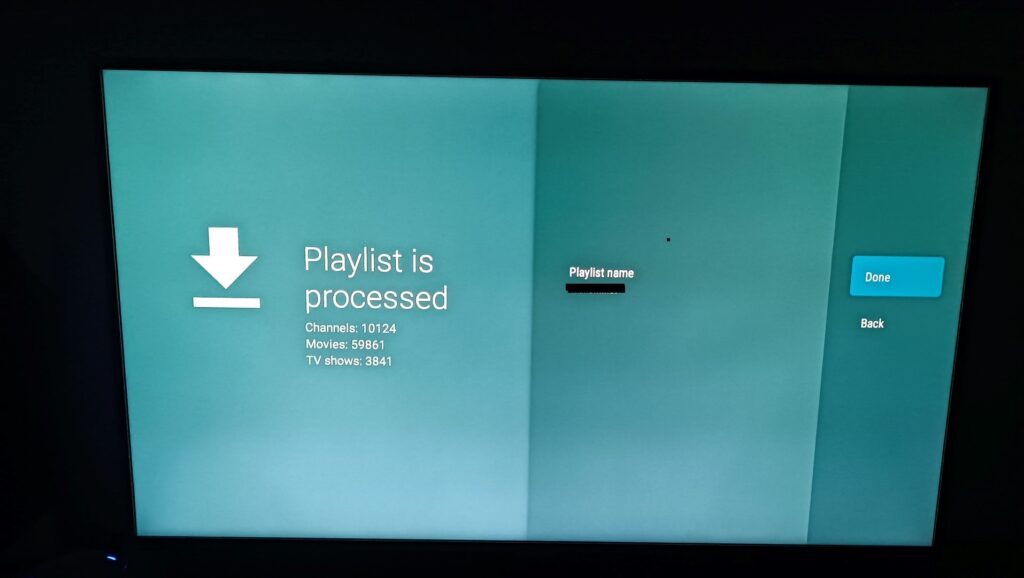
wait a moment, select done
playlist is processed with success.
Tv channel: 10124
movies: 59861
series: 3841